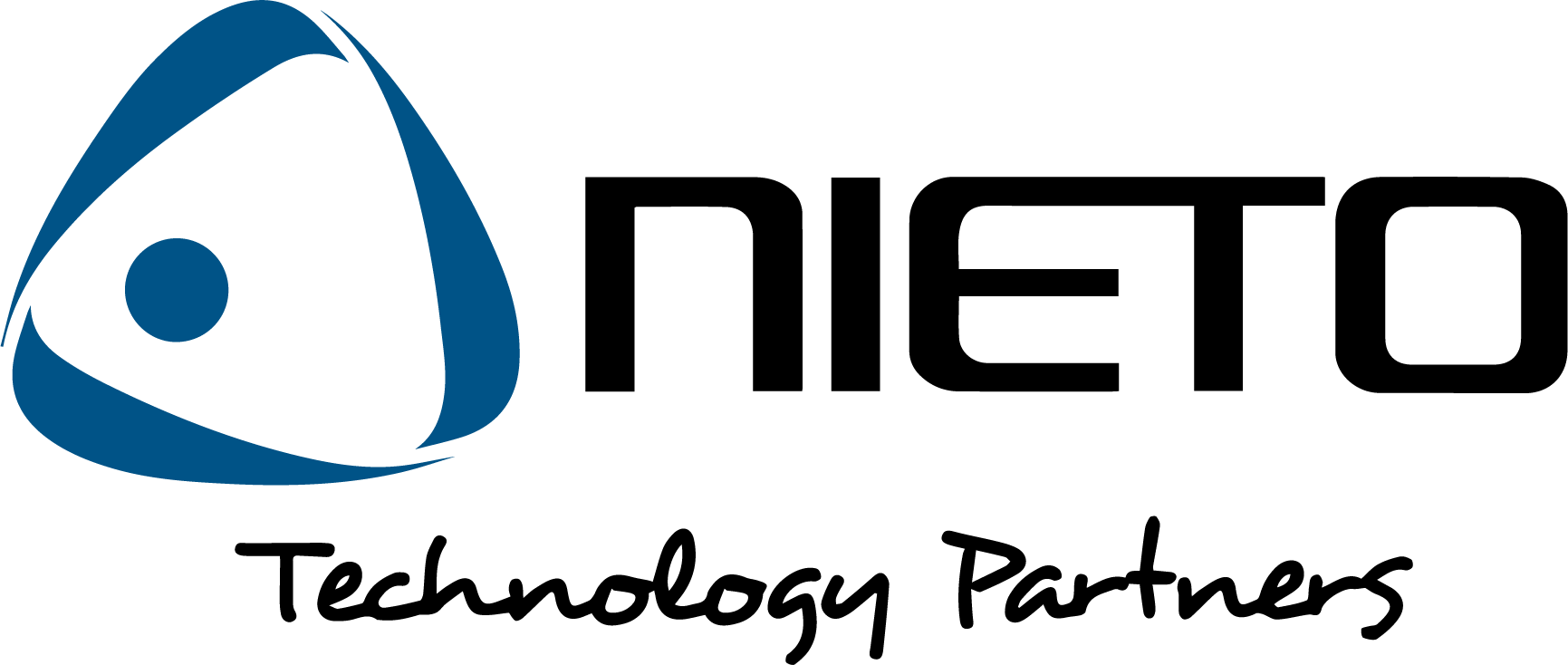It’s the peak of summer, and it’s hot! While keeping yourself cool is a daily challenge, remembering to keep your computer cool is also an important consideration.
The pandemic-powered work-from-anywhere environment has made our laptop computers a constant companion; at home, while traveling, visiting with customers, and even on vacation.
Unlike most desktop computers, a laptop’s hardware components are near each other with little room for air movement. Because they’re prone to overheating, watching for the signs of thermal stress, and protecting the laptop’s fans from blockage, can protect your device against irreparable damage.
Heat can cause decreased battery life, damage to the hard drive, and potentially destroy your screen. Prolonged heat can also reduce the life of the electronic components, ultimately ruining your computer.
4 Tips for Keeping Your Laptop Cool
- Never leave your computer in a hot car. It can protect you from theft and overheating!
- Always allow air to circulate around your laptop. If the fan is making noises, get it checked out.
- Don’t leave (or use) your laptop in the direct sun for prolonged periods. Just like the delicate components of a smartphone, laptops are sensitive to heat from direct sunlight.
- Don’t use your laptop on top of a pillow or blanket (working from sofa or bed). Consider using a lap desk instead. This will provide enough space under the device for air to flow.
If you suspect your laptop has overheated, unplug it, power down, and move it to a cool location. When it has completely cooled, power it up and ensure your data is intact.
Remember, don’t wait until it’s too late to make a backup of your data!
Questions about your laptop? Contact Nieto Technology Partners at 713-893-5667 or email [email protected].